We all love filling in our schedules and listing our daily tasks, obviously with a hot beverage of choice in hand. But if we limited our planning to just writing down appointments and tasks, you’d be missing out on the best feature of your planner!
I love taking notes in my planner. Now I’m not talking about the notes that I take when I’m at a conference. I have a notebook for that. What I mean are those phone call that you have about a change of name (I still need to do this), or you speaking to a bank, making an appointment for something somewhere or asking to dispute a refund.
I don’t know about you but I have a bad memory. I could not tell you what I got up to last week without looking at the daily pages in my planner and that’s the reason we use these paper wonders. To have a consistent memory of what we have done. If I haven’t written down, it might as well hadn’t happened.
Never fear!
Keeping notes in your planner means that you can’t be questioned on your memory of what happened. There is nothing like opening your planner and reading, “Spoke to Cleo on Tuesday at 3p.m. / expect a refund in my account in 3 working days.” People who question your memory will almost never question a notebook and the notes you took during that phone call/appointment.
I don’t know why this is. To be honest I never really noticed it before but I have started to realise since owning my own house. Soon I realised that I needed to write down who, when and what I have spoken about on the phone or via email as otherwise the person on the other end doesn’t know what I am talking about or there is no note on the system from the previous person. This became very apparent when I was organising my wedding but that is a whole other story.
Here are some example
- I spoke to a friend about a website idea. I wanted to park the idea for now until I had time to pick it up. So, I made a note about it on my daily then put a page flag there and I’ll know where I need to go for what we have discussed later.
- I spoke to my GP surgery about updating my name. Making sure that I made a note of who and when I spoke to them and I noted what I need to do when I have the time. Then, I also put a tab on the page so I know that there is a note there.
If you *think* might want to refer to it later then write it down.
Phone calls, meetings, and appointments are all great opportunities to create a record in your planner. Make sure that you indicate where certain notes are. Post-it tabs are good for this, and you can colour code your system.
If you are keeping a continuing record of one specific topic. This could be regarding a medical problem with a list of symptoms, or all contacts with a troublesome co-worker. Have a specific section in your planner that has all that information in one place. Your GP/nurse/consultant/manager/bank will thank you.
Paper or digital?
Whether you are taking notes in your planner or on your phone make sure that it is consistent. Because if someone asks for a quick reference you don’t want to be fumbling with your planner or phone. If you do keep notes on your phone I can highly recommend Keep. This is a Google app that syncs across devices. Other’s you could use are OneNote, Google Drive or your own ios’s note app. There are plenty out there to use just make sure that you are comfy with the interface.
I hope this has helped or given you an idea as to how to better utilise your planner. That’s all from me today! You can follow me on Instagram @samalderson_. Or alternatively, you can sign up to get notifications everytime I post. Just fill in that box on the left.
Stay Happy!
Sam
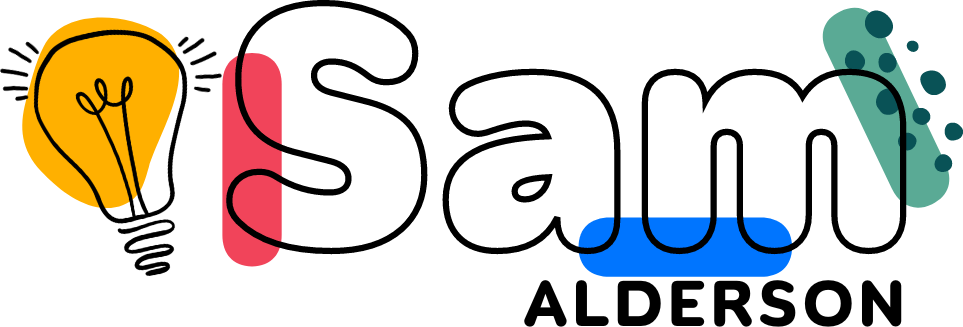


Such a great read, I’m a note keeper just need to get in the habit of keeping it all in one place.